It’s Time to Say Goodbye to SQL 2014
Microsoft® has declared that extended support for Microsoft® SQL Server 2014 will cease after July 9, 2024. Consequently, Act! versions that depend on that version of SQL will no longer receive crucial security updates post-July, posing a heightened risk of security vulnerabilities for systems and applications. Running an unsupported database can also lead to compliance problems for those in industries like health, financial, mortgage, insurance, or public sector organizations governed by regulatory security requirements.
It is also worth noting that SQL Server 2014 is incompatible with Windows 11, rendering Act! versions 20 -23 uninstallable on most contemporary computers.
For these reasons and others, we make the following recommendations for these common Acts! installation scenarios:
- Users with Act! v20 – Act! v23 that are fitted with SQL 2014
- Upgrade to SQL Express 2016 (supported until July 2026)
- Purchase Extended Security Updates: If immediate migration or upgrade isn’t feasible, consider purchasing Extended Security Updates from Microsoft to continue receiving security patches.
- Upgrade to supported versions of Act!, namely v24 or v25 with SQL 2019 (supported to Jan. 2030) * RECOMMENDED
- Users with Act! v24 or v25 that are fitted with SQL 2014
- Upgrade to SQL Express 2016. (supported until July 2026)
- Upgrade to SQL Express 2019 (supported until Jan. 2030) * RECOMMENDED
- Users with Act! v24 or v25 that are fitted with SQL 2019
- No action required
As all Act! upgrades are included free with the subscription, there is no reason not to migrate to the latest supported versions of Act!, especially with a wide range of feature improvements and fixes included with each new release. Act! users may also choose to migrate to Act! Premium Cloud and access their data via a browser. The new Act! Premium Cloud offers a fast and secure service with automatic updates and no software to install.
SQL Compatibility Matrix
| SQL Express 2014 | SQL Standard 2014 | SQL Express 2016 | SQL Standard 2016 | SQL Express 2019 | SQL Standard 2019 | |
| Act! v20 | X | Premium Only | X | Premium Only | ||
| Act! v21 | X | Premium Only | X | Premium Only | ||
| Act! v22 | X | Subscribers Only | X | Subscribers Only | ||
| Act! v23 | X | Subscribers Only | X | Subscribers Only | ||
| Act! v24 | X | Subscribers Only | X | Subscribers Only | X | Subscribers Only |
| Act! v25 | X | Subscribers Only | X | Subscribers Only | X | Subscribers Only |
How do I determine which version of MS SQL I have installed?
Follow these steps to unlock
- Close Act!
- Click the Start button or the Windows Key + “R”
- In the Search/Run dialog box on the start menu, type actdiag
Then review the window displayed below, and the second line (labelled “Server Edition”) will show the version of MS SQL that is installed locally on that machine.
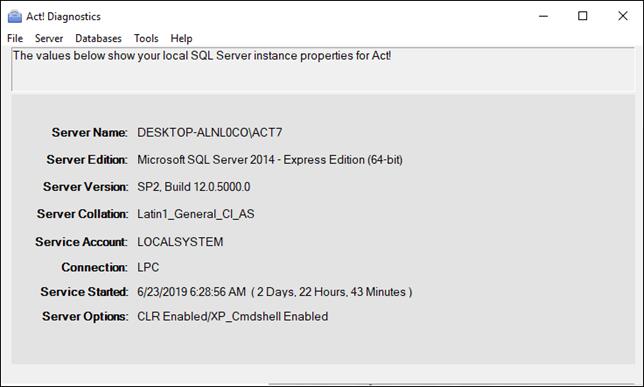
Keystroke always recommends that our customers only use supported versions of their business software, whether Act!, Windows, SQL, or Office, to ensure the safest, most secure, and productive user experience.
